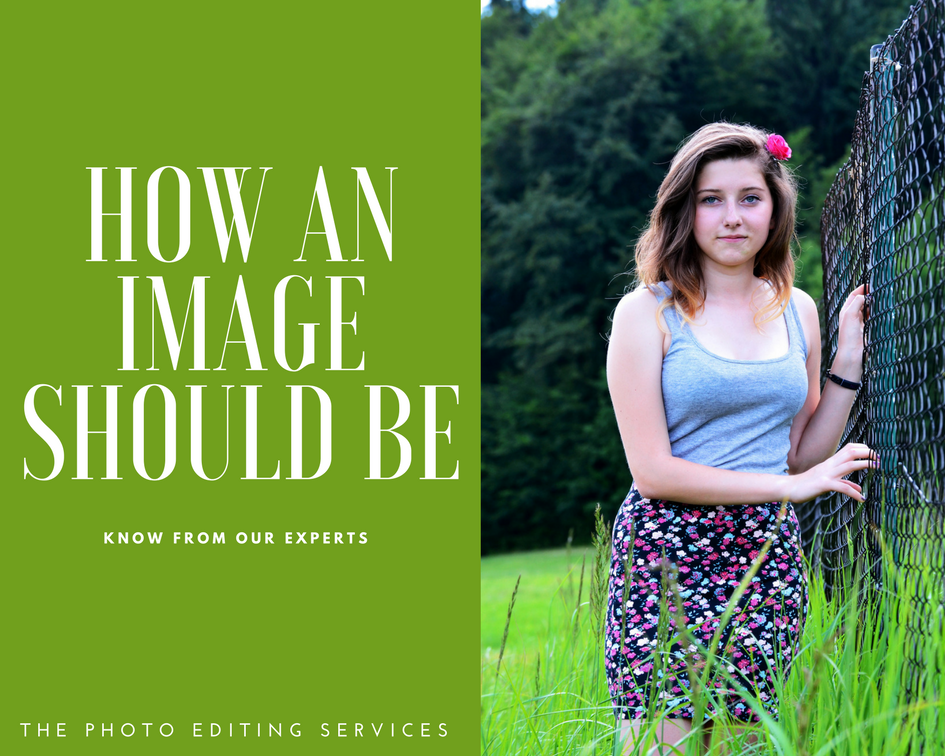We at the Photo Editing Services regularly organize brainstorming session every week with our creative artists and team to encourage them for implementing apt, creative, innovative & smart techniques in picture editing so as to obtain fast, reliable, high quality & cost effective outputs. These sessions are primarily aimed at the objective of giving best experience, of the marvelousness of our premium quality photo editing services to the best possible extent, to our valued and esteemed customers. Further, it is focused on to impart and inculcate knowledge in fresher and novice photo editors who have just joined the talented team of artists. These sessions are held at the end of every week by our seniors and group leaders. Last session was taken up by our CEO, Mr. Darshan Patel on the topic “How an image should be” and it was indeed fruitful session serving a great knowledge to the attendees. Here is a small cut of that informative session held between him and the attendees.
A Word from our CEO, Mr. Darshan Patel:“How an image should be” is a very broad topic but we will talk about standard requirement of an image for the kind of product editing work we do for our clients and keep the perspective angle of topic to online product based/ecommerce businesses only.
The First Step is photography, which is the base of the process and base should always be strong. Make sure the lightening is proper. A product should not have a shadow overlapping or superimposing it. A shadow could be from a product itself or from any other material. In order to avoid a shadow superimposing the product itself the source of light should be at an apt height above the product. Direction of a drop shadow will be determined by keeping the source light exactly in the opposite direction of it.
Photography in natural or white lightening during a day time with light, plain and smooth background is generally recommended. Flash can be turned off seeing proper amount of exposure and lightening but in case if there is extreme light superimposing on a product and creating unnecessary shadows on it then usage of flash can prove to be advantageous. Rest usage of flash depends on the time and location a product is to be shot. Generally auto focus works fine but at times it doesn’t give desirable result so in such instances it is advisable to turn off auto focus. Try to take closer shots, keeping cameras still and intact at one position and angle. Sometimes due to unevenness in the exposure or slight movement pictures taken get blurry so to avert this, multiple shots of the same product can be captured keeping same angle, alignment, exposure and position. It is vital to capture each minute detail of a product and a shot in a high resolution proves to be fruitful in achieving the same. A good lens and camera are of great essence when capturing a high resolution RAW shot.
Once a picture is taken it needs to undergo some set of steps for editing and fine tuning it in order to remove the unwanted out of it and bring desirable aspects in it for the online web use. Keep few things in mind as an ecommerce product photo editor as mentioned here:
- Work on the product in its actual pixel size. For drawing precise, perfect and each minute level of paths around the product, Zoom it up to 100% or 200% and then work. Try to do initial color adjustments, if required.
- Always keep equal spacing around the product edges in the canvas. In general 0.5 or 1 or 2 pixel space is recommended unless client has mentioned anything specific so product looks balanced, centered and sitting in the middle of the canvas and keep this spacing consistency in all products to obtain uniformity between them.
- Generally for a product, a pure white background is preferred, ecommerce product selling companies opt to prefer this as a background since its clean and product looks clear and catchy. Other backgrounds are also in use like grey or black based on the product’s original look/type and can be adapted based on client’s special request. If the product is blurry at the edges then take a feather of 1-2 depending on the blurriness. Always use pen tool to cutout the images onto white or transparent or any other background. Results achieved through pen tool are perfect in comparison to outputs created by lasso, magic wand and other selection tools.
- Upon cutting out a product from the background, it may need to be retouched depending on the customer’s requirement for any dust, spots, glare/unwanted extreme reflection, defects etc. removal and drop shadow/reflection creation underneath the product to make it look natural. Shadow or reflection should be lighter than the original product with 40-60% opacity based on the product’s appearance.
- Next step is to give finishing touch to the images through color correction, rotating, resizing, cropping, straightening, centering i.e. Center, align, straighten, Resize and Crop the product in the canvas.
- The size of a product should be well within the limit. Heavy files uploaded over ecommerce website never load quickly and loses interest and patience of a client. It is important for the size of each file to be less than 2 MB or compressed to the size as client requires so that it loads over website on the screen of the user in no time. Files should be resized to somewhere between 1000x1000 px to 2500x2500 px. Take a cropping ratio of 1:1 to put a product into a perfect square canvas. To make a canvas square without touching the product’s actual size, take the highest pixel size of height or width of a canvas. For example: if a product is 1250x1500 px then use the highest pixel and make it 1500x1500 px square.
- Normally for web/online use product should be in 72 dpi and for printing purpose it can be made to 300 dpi resolution.
- Usually jpg, jpeg and png file formats are preferable by the customers for the ecommerce website use else address the file format request as spotlighted by the customer.
- Always ensure the images pass through quality control unit and each image should be checked thoroughly for quality. The utmost idea is to make product photo to look catchy, natural, presentable, error free and clean to the website visitors. It should be lighter to load in terms of size. Research as much as possible to adapt smart and quick techniques to quality check the items and do necessary corrections in them as require in quick time so as to maintain good turnaround time keeping the output quality of the product undisturbed.
- Images with lighter weight can be quickly and easily uploaded and sent to the patrons. Before that naming convention of images is also important, so always use images with proper naming convention with respect to the product’s type/category so it is easily identifiable to the users and they can better judge, understand and know as to what kind, category and type of products they are dealing with.
In short, a perfect combination of color, light, camera, lens, and a well qualified photo editor like “The Photo Editing Services” is essential to produce a top class masterpiece based on ones specific need. So this was a small section of a knowledge sharing session from our CEO Mr. Darshan Patel. For more such informational updates and content, keep reading our blogs regularly. Feel free to give or write us your inputs/feedback at info@the-photo-editing-services.com or if you should need any technical information or any other useful information regarding our services and offerings then do not hesitate to write us at the aforesaid email address.